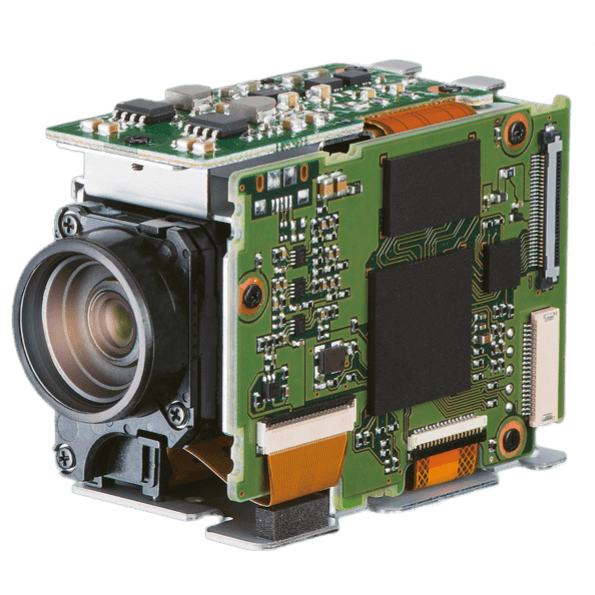- Powerful and user-friendly VISCA software for Block-Cameras,
- Easy one-click VISCA COM port configuration,
- Windows Support
- Camera Control Software Release 2024-01

Login
Design your Block Camera System - Fast and Reliable
The AIVION Camera Control Software is a comprehensive VISCA software for controlling block cameras. VISCA is a control protocol designed by Sony for use in professional camera systems. With the AIVION Camera Control Software, users can conveniently manage the settings and functions of their HD and 4K block cameras through an intuitive user interface. It is ideal if you want to set up your system fast. If customers need specific functions for their own control application, eVision Systems offers customized versions. It supports various camera functions, including zoom, focus, freeze, and picture control. The software supports all interfaces like HDMI, SDI, and USB. It is compatible with various Windows operating systems. In summary, AIVION Camera Control software provides a powerful and user-friendly solution for controlling Sony, Tamron, and AIVION block cameras. It is an excellent choice for anyone who needs fast control over their block cameras.


Serial Port Selection
Our software is a powerful and user-friendly tool designed to select the serial port for your block cameras. It also provides detailed information about the serial ports available on your system, including their description, manufacturer, serial number, location, vendor identifier, and product identifier.
With our software, you can easily select the appropriate serial port for your device, ensuring a reliable and stable connection. You can also choose the baud rate, data bits, parity, stop bits, and flow control to customize your settings to meet your specific requirements.
The baud rate determines the speed at which data is transmitted over the serial port. The data bits specify the number of bits used to represent each character in the data stream. Parity is a way of checking the integrity of the data, while the stop bits signal the end of a transmission. The flow control manages data transmission between devices, ensuring data is transmitted smoothly and without errors.
Our software is designed with ease of use in mind, so even novice users can select the serial port and customize their settings without any difficulty.
Supported Block Camera Models
Sony is a well-known brand in the camera industry and produces a range of high-quality cameras, including block cameras. The software supports the following Sony block camera models: FCB-EV7520, FCB-EV7520A, FCB-EV9500L, FCB-EV9520L, FCB-EW9500H, FCB-ER8300, FCB-ER8530, FCB-ER8550, FCB-ES8230.
Next, we have the Tamron block cameras. Tamron is another well-known brand in the camera industry and produces a range of block cameras used in various applications. The software supports the following Tamron block camera models: MP1010M-VC, MP1110M-VC, and MP3010M-EV.
The software also supports our Aivion block cameras. Aivion offers a range of full-color optical zoom block cameras used in various applications. The software supports the following Aivion block camera models: AZM-FS10L and AZM-FS30L.

Video Mode
With our video mode functionality, you'll have access to various video modes, allowing you to customize your camera's settings to your needs. To start, navigate to the video mode settings and choose the correct mode. Once you've selected your desired mode, click "Set" to apply the changes. And if you're ever curious about what mode your camera is currently in, click "Get" to see a display of your camera's current settings.
Zoom
With the two different zoom modes (Optical and Digital), you can easily customize your camera's zoom settings.
You can choose whether to use Optical Zoom or Digital Zoom in Zoom Mode.
In Digital Zoom Mode, you can choose between Combined and Separate settings. In Combined mode, your optical and digital zoom will work together seamlessly, ensuring you get the best possible zoom for your shot. And if you need to adjust the zoom directly, use the separate mode, and you can set your desired optical and digital zoom value.


Focus
The AIVION Control Software function puts you in complete control of your focus settings. Select autofocus for hassle-free focus adjustments, or choose manual to completely control your focus settings. Once in manual focus mode, our horizontal slider lets you set focus to the exact value you want.
Picture Control
The AIVION Control Software offers a variety of options for setting white balance and exposure, allowing users to capture high-quality images in different lighting conditions.
The white balance settings include Auto, Indoor, Outdoor, and One-Push White Balance. Auto mode automatically sets the white balance based on the lighting conditions, while Indoor and Outdoor modes provide default settings for indoor and outdoor lighting, respectively. One Push White Balance activates a mode where users can manually set the white balance for a particular scene.
The software also provides various exposure modes, including Full Auto, Manual, Shutter Priority, and Iris Priority. The exposure is automatically adjusted in Full Auto mode based on the lighting conditions. In Manual mode, users can manually adjust the gain, electronic shutter, and iris settings to get the desired exposure. Shutter Priority and Iris Priority modes automatically adjust the exposure using the sensitivity and iris or electronic shutter speed.


VISCA Protocol Command View
The AIVION Control Software allows users to send their commands of the VISCA protocol. This protocol is used to control and communicate with VISCA-based block cameras remotely.
The software also provides users with the ability to monitor the data that is being transmitted to and received from the camera. The data transmitted to the camera is displayed in the Sended box, while the data received from the camera is displayed in the Received box.
This feature can be helpful for users who need to send specific commands to the camera that are unavailable through the software's built-in controls. Users can customize the camera's behavior to their specific needs by typing in their commands. Monitoring the transmitted and received data can also help users troubleshoot any camera communication issues.
This feature gives you greater flexibility and control over the Sony, Tamron, and AIVION Block cameras, allowing them to send custom commands and monitor communication data. This can be particularly useful for broadcasting, aerospace, medical, surveillance, and inspection, which rely on precise camera control.